Voice broadcasting is a more advanced and powerful approach when compared to Email, Fax, SMS, or other marketing technologies, Voice broadcasting is real-time communication technology and directly engages the customer while other communications technologies do not engage the customer directly and the customer may ignore these communications and telemarketing approaches.
How Voice broadcasting software Works
The Voice broadcasting system can call a contact list and, when the recipient answers the phone call, the Voice broadcast will play your pre-recorded audio/message. An advanced broadcast system has the ability to detect the AMD (Automatic answering machine) and when an answering machine answers the phone, you can play to broadcast a different message or hang up the call.
Grow your business by Using Voice Broadcasting
If you are about to launch a new company or business. Upload your contact list and use voice broadcasting to call them. Provide them an offer by simply press the 1 option in the voice broadcasting campaign. That contact list’s contacts are now directly connected to your business. Campaign scheduling is the best option for your contact to chose the perfect time and to offer them without disturbing them.
Voice broadcasting can be used in environments where a large number of people have to be contacted in a short period. The message can be as specific as calling all the residents of an area to inform them of a congregation, a school closure, or as broad as alerting the entire town to a severe weather warning, etc.
Voice Broadcasting with ICTBroadcast
ICTBroadcast. the voice broadcasting system offer admin/enterprises/service provider unique opportunity to engage their customers using a verity of voice broadcasting scenarios including simple voice broadcasting, agent-based voice broadcasting, press 1 voice broadcasting, custom IVR voice broadcasting, subscription-based voice broadcasting also it offers a unified platform to offer other communications technologies such as voice, fax, SMS, etc
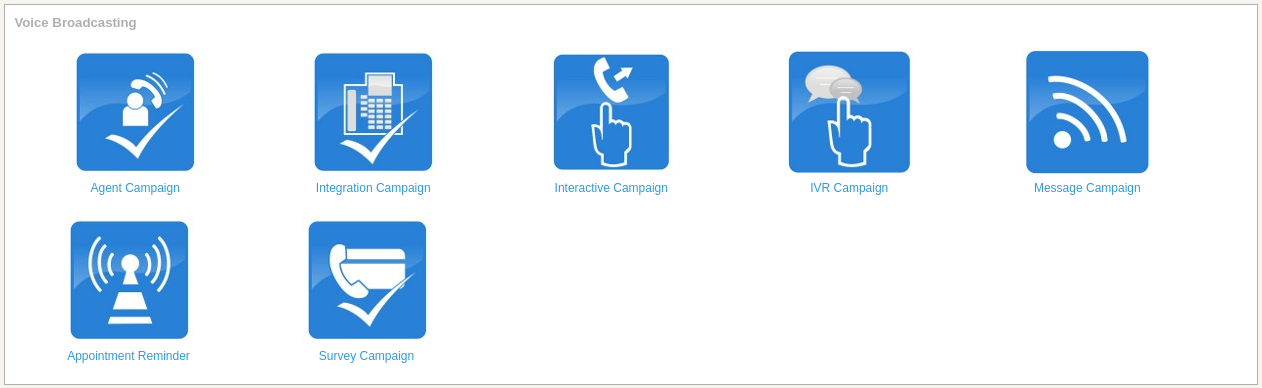
How to Use Voice Broadcasting – Voice broadcasting system
ICTBroadcast is software for voice broadcasting that, by making voice message campaigns, can send voice messages. It will automatically dial all those numbers which are uploaded in the contact group. When the recipients answer the call ICTBroadcast will play the pre-recorded message. ICTBroadcast can play the text by using TTS (Text To Speech) engine.
Prepare Contact list
First of all, for voice broadcasting, you need to prepare a contact list. You can create different contact groups to target specific areas, cities, provinces, and countries. A Voice broadcasting system allows you to import a contact list. Many voices broadcasting systems/software like ICTBroadcast allow you to upload the Do Not Call (DNC) contact number. If you want the system does not to dial a specific number, you can add these numbers to the DNC.
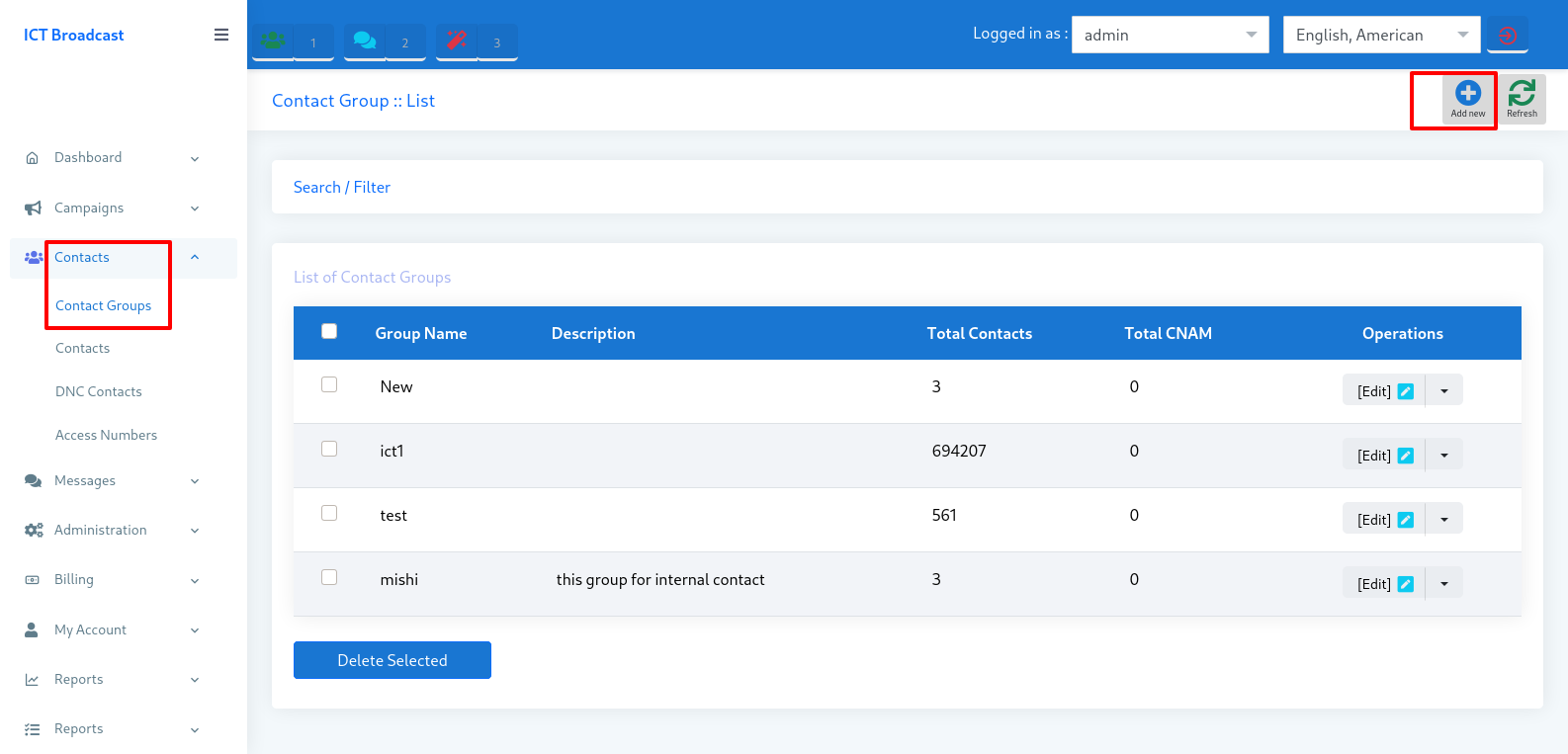
Prepare Message
Voice broadcasting applications allow you to upload your voice message in different file formats. You can upload a voice message either in .wav, mp3, etc. file formats. You can also create voice messages by using Microsoft Windows built-in recording tool Sound Recorder. Most of the voice broadcasting systems/software allows you to write your message and they convert them into speech by using Text To Speech (TTS).
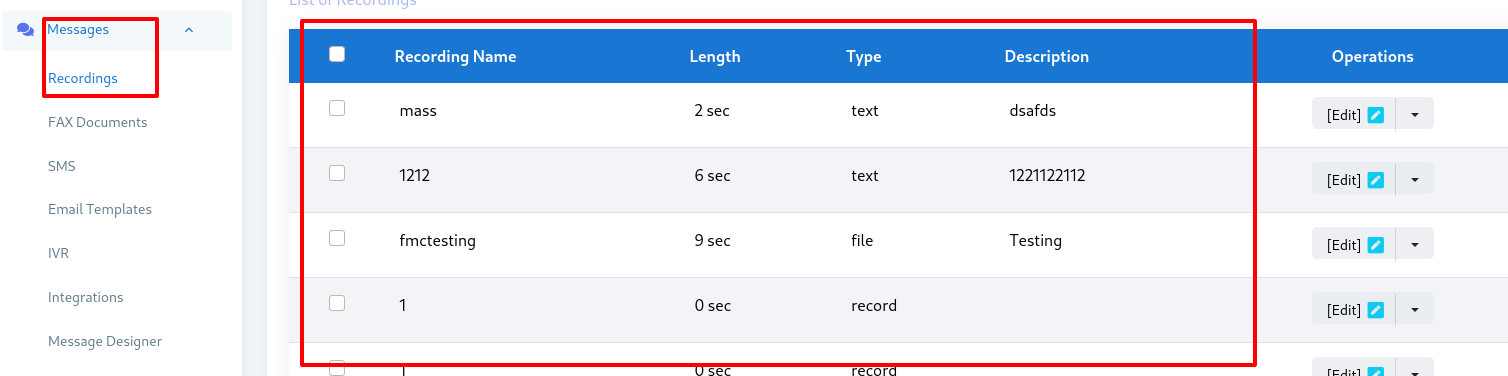
Preferences Options
Before running a voice broadcasting campaign you should select proper preferences options in the system. You can enable or disable multiple options in the campaign. You can select options either you want to leave a voice message or hang up call on answering machine detection (AMD). You can also select the option of a call that retires a number of times. Some of the advanced voice broadcasting applications like ICTBroadcast allow you to select the option of customer caller-id.
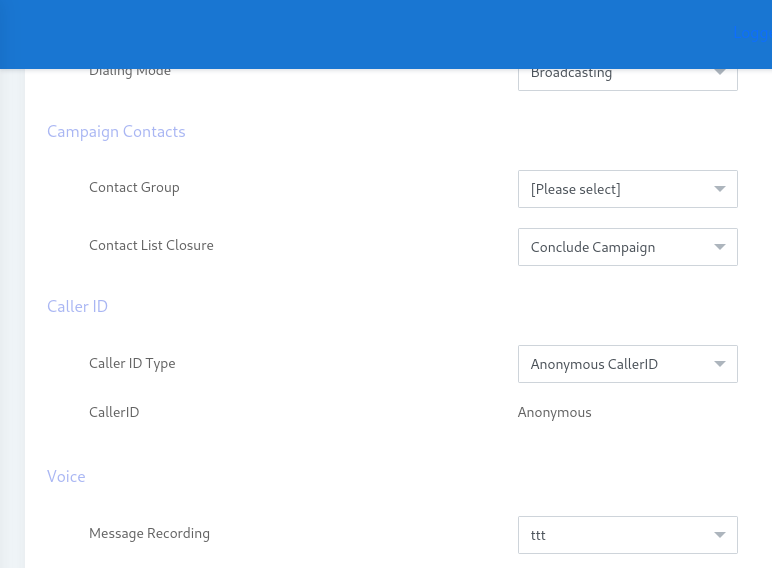
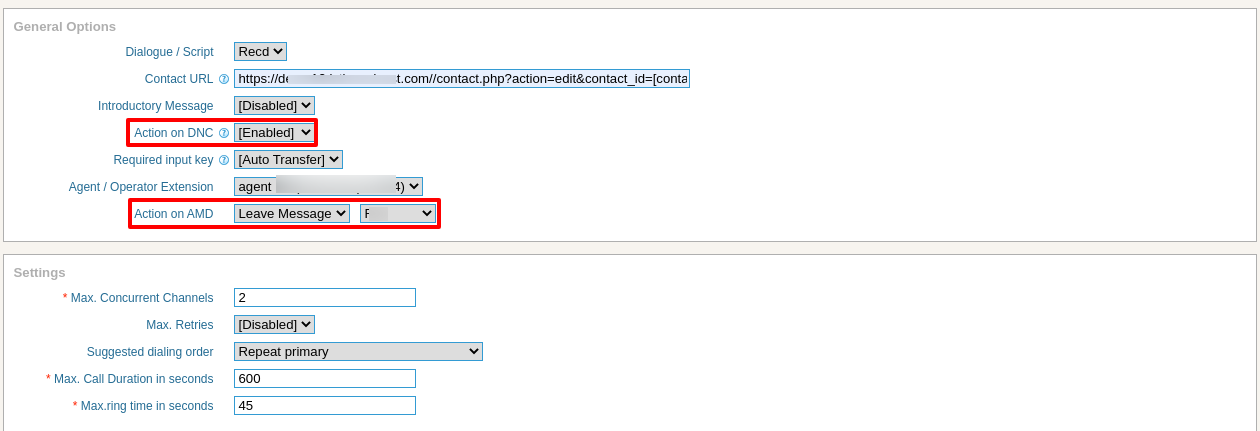
Schedule Campaign
Once you have created a contact list, uploaded voice messages, and selected all the preferences and options, now the time is to broadcast your voice message. You can broadcast your voice message immediately or can schedule your campaign. It allows you to start campaigning on selected data and time and stop campaigning on selected data and time.
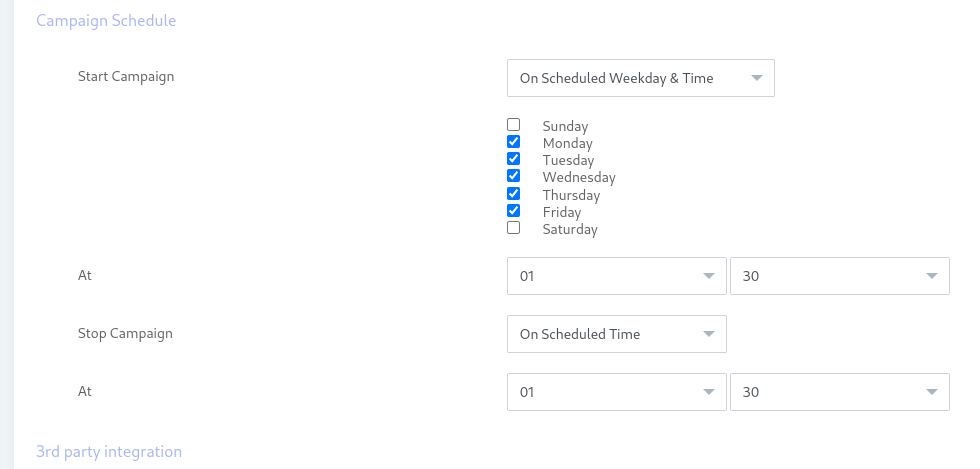
Start your voice broadcasting campaign today, by using ICTBroadcast’s voice broadcasting system.